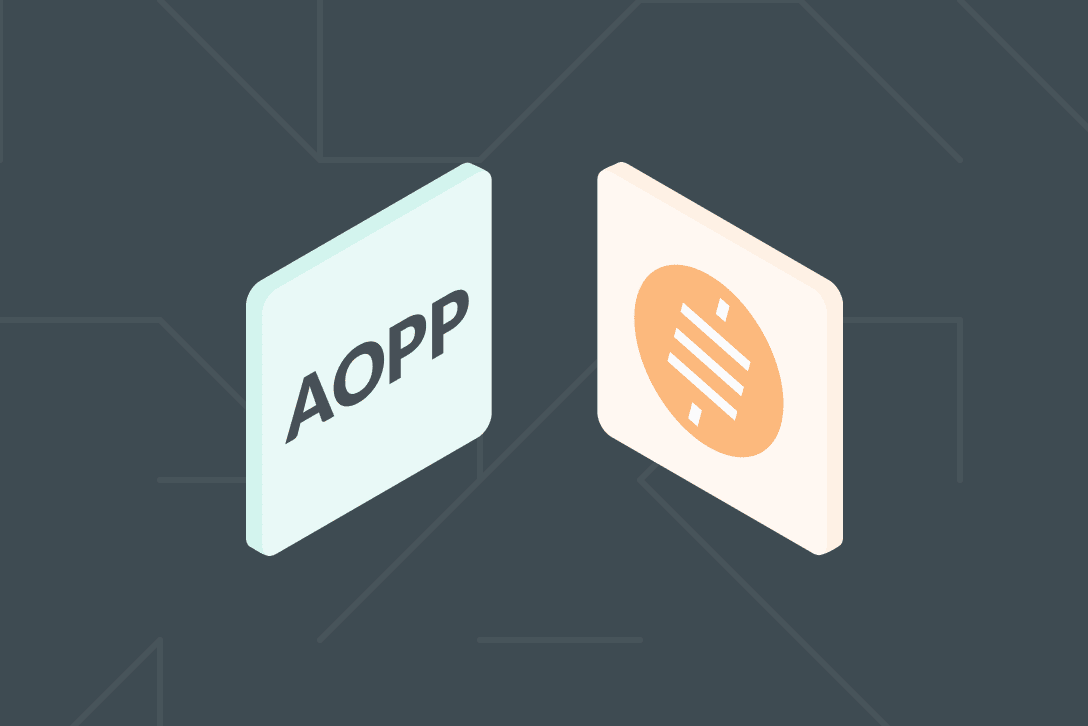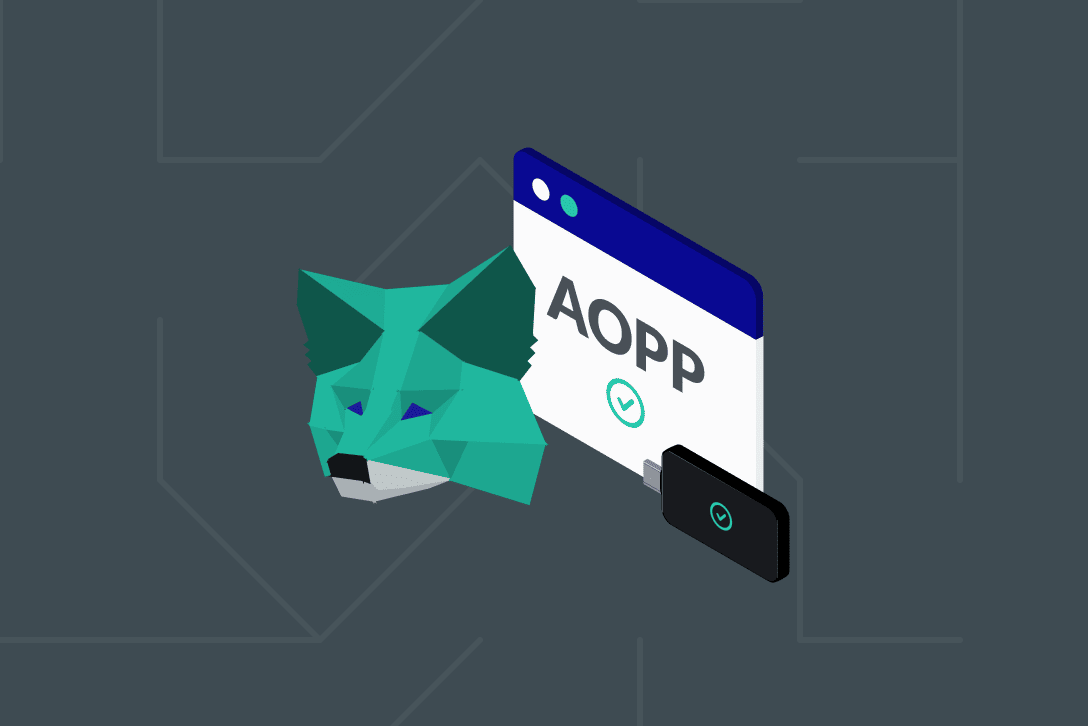Address Ownership Proof Protocol (AOPP) Works with BitBox02
Before we explain how Address Ownership Proof Protocol works with BitBox02, let’s first take a brief look at what exactly Address Ownership Proof Protocol and BitBox02 are.
Address Ownership Proof Protocol (AOPP)
More and more countries are imposing the law that virtual asset service providers (VASPs) need to request proof of ownership before any account action can take place from a customer’s non-custodial wallet. There are 4 ways to prove this ownership, and AOPP is one of them.
AOPP, an open protocol, was developed by 21 Analytics. Moreover, AOPP is one of the safest and easiest proof of ownership methods. AOPP is similar to the Manual Signing method, offering the same pros, but in addition, it is fully automated for both the wallet owner (you) and the VASP. There is no copying and pasting of addresses, it cannot be forged, and it isn’t a lot of work - it is a single click experience.
Read: AOPP Explained
BitBox02
Developed in Switzerland by Shift Crypto, BitBox02 is a piece of hardware that resembles a pen drive and is used to store cryptocurrencies such as Bitcoin, amongst others. Also known as a hardware wallet, BitBox02 is a secure and offline option to store your crypto assets. To transfer or receive crypto assets, connect the device to your PC or smartphone and proceed using the BitBoxApp.
How AOPP and BitBox02 work together
Both AOPP and BitBox02 aim at simplifying your user experience and work well together to do so.
Firstly, the wallet owner (you) needs to connect your BitBox02 to your device, then open the withdrawal page of your VASP in your browser. The next step is to either scan the QR code displayed using your smartphone or click on the Register Bitcoin Address option.
The BitBoxApp will now open with the address request. The process itself is only 3 clicks, and AOPP makes this possible!
1. In the BitBoxApp, choose your account and click next. An address, chosen by the wallet, and a unique message, given by the VASP, will be shown. (Another upside of the AOPP software – it prevents addresses from being repeated!).
2. Click sign and submit. Both the address and the signed message will be sent to your BitBox02.
3. You will see the address and message appear on your BitBox02. Click on the device to accept them. Finally, press and hold your device's top and bottom right-hand side to complete the process. Once completed, a message is sent back to the BitBoxApp and from there to the VASP, proving the VASP customer (you) is the BitBox02 owner, as required for compliance purposes.
Now crypto assets can be received easily and safely while complying with the new legislation.
Check out the video to learn more about how AOPP and BitBox02 work together.